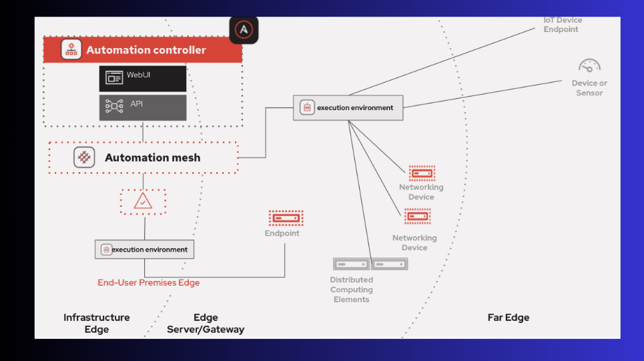Ansible is awesome for automating network device setup and management. Check out these tips for using Ansible to make network automation a breeze:
- Inventory Management: – (Best VPS provider)
Define your network devices (routers, switches, etc.) in Ansible’s inventory file or use dynamic inventory to fetch device information from external sources (e.g., cloud providers, databases).
- Playbooks: –
Write playbooks that describe the desired state of your network devices. Playbooks can include tasks for configuring interfaces, VLANs, routing protocols, and more.
- Modules: – (Free Windows VPS Server)
Ansible provides a set of modules specifically designed for network automation, such as “ios_config”, “nxos_config”, “ios_facts”, etc. These modules abstract the device-specific details, allowing you to focus on the configuration logic.
- Idempotency: –
Ansible ensures idempotency, meaning that running the same playbook multiple times will result in the same configuration, regardless of the initial state of the devices. This helps prevent unintended changes and ensures consistency.
- Variables: – (Best Web Hosting India)
Use variables to parameterize your playbooks and make them reusable across different environments or devices.
- Templates: –
Use Jinja2 templates to dynamically generate configuration files based on variables and facts gathered from the devices.
- Roles: – (Low cost VPS hosting)
Organize your playbooks and tasks into roles for better code organization and reusability.
- Error Handling: –
Use Ansible’s error handling mechanisms (e.g., “ignore_errors”, “failed_when”) to gracefully handle errors that may occur during playbook execution.
- Testing: – (dedicated server hosting)
Use Ansible’s ‘–check” mode to simulate playbook execution and verify the changes that will be applied to your network devices.
- Integration: –
Integrate Ansible with version control systems (e.g., Git) and CI/CD pipelines to automate the testing and deployment of your network automation workflows.
By leveraging Ansible for network automation, you can reduce manual configuration tasks, ensure consistency across your network infrastructure, and improve the efficiency of your network operations. (cheap dedicated server hosting)


 Sales:
Sales:
 Sales:
Sales: