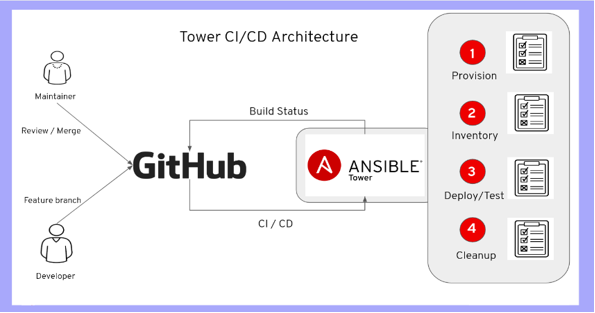Ansible Tower is a powerful web-based interface and automation engine designed to streamline the management of your Ansible automation. With its intuitive dashboard, role-based access control, job scheduling capabilities, and graphical inventory management, Ansible Tower offers a user-friendly solution for centralizing and controlling your Ansible infrastructure. Take your automation to the next level with Ansible Tower and experience the ease and efficiency of managing your Ansible deployments like never before.
1. Dashboard: – (Best VPS Provider)
Get a quick snapshot of your Ansible setup, like recent job updates and inventory summaries.
2. Job Scheduling: –
Set up your Ansible tasks to run automatically at specific times or intervals, so you can sit back and relax.
3. Role-Based Access Control: –
Keep your Ansible resources safe and secure by controlling who can access and manage them. (Low Cost VPS hosting)
4. Graphical Inventory Management: –
Easily manage your hosts and groups with a user-friendly graphical interface.
5. REST API: –
Connect Ansible Tower with other tools and systems to streamline your automation processes.
6. Job Templates: –
Quickly set up and run your Ansible playbooks with the click of a button. (Free VPS Provider)
7. Notifications: –
Stay in the loop with email, Slack, or other alerts about job statuses and issues.
8. Logging and Auditing: – (Best Web Hosting Provider)
Keep track of all your automation activities with detailed logs for a complete audit trail.
Ansible Tower is perfect for organizations looking to expand their automation efforts, boost teamwork, and maintain security and compliance standards.


 Sales:
Sales:
 Sales:
Sales: