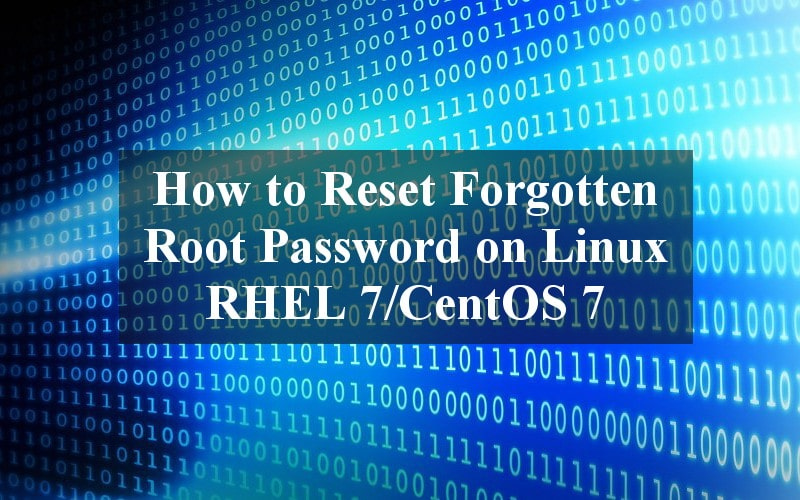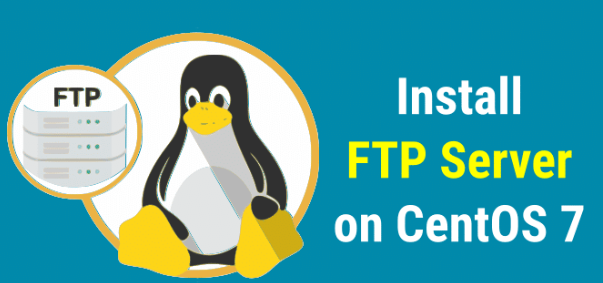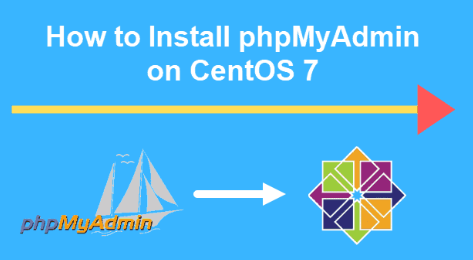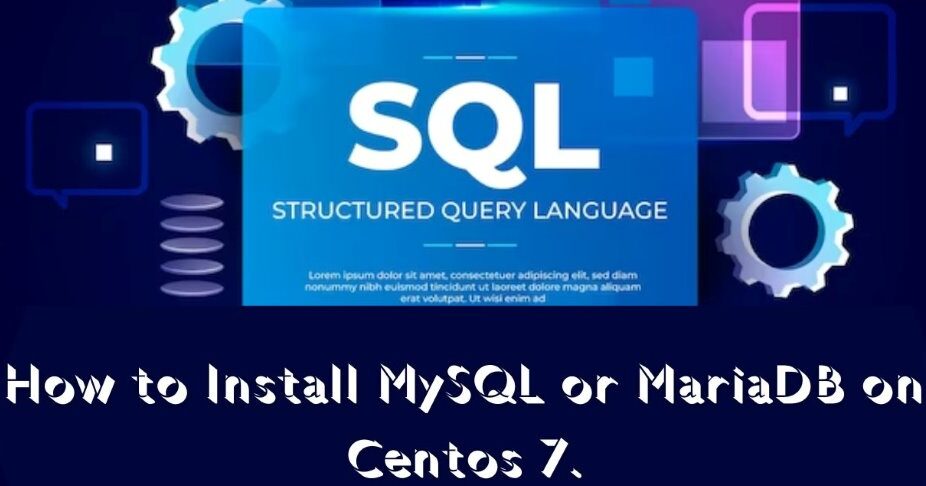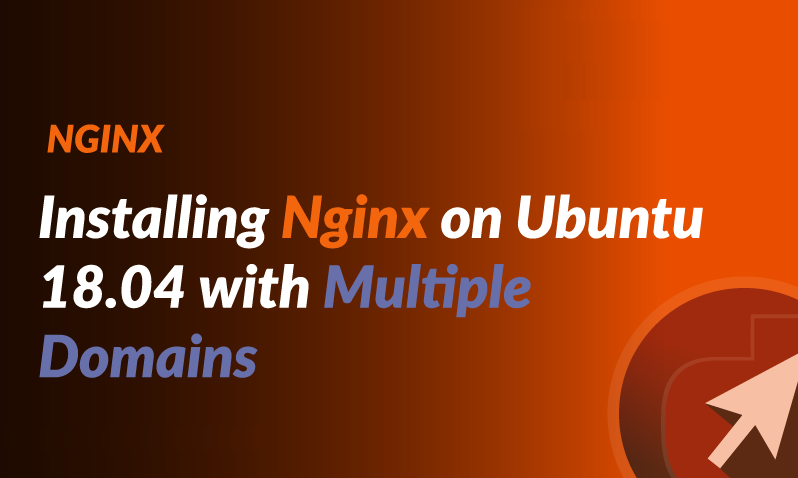.
.
.

Explore the top 10 considerations for migrating to a new operating system. Red Hat Enterprise Linux has a lower total cost of ownership over time. Red Hat Enterprise Linux.
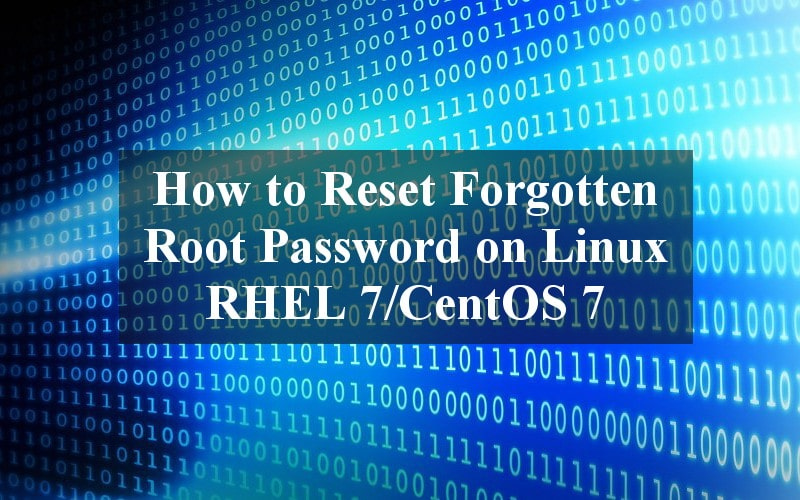
FEATURED STORY