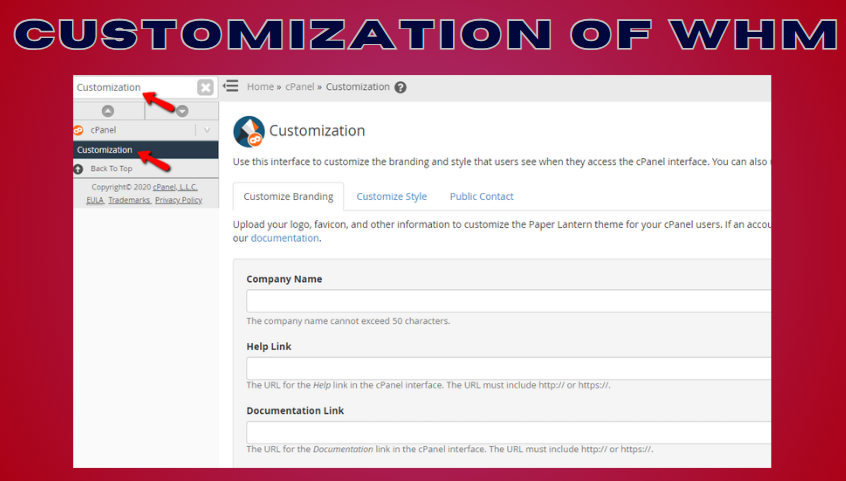Make WHM Your Own: A Guide to Customizing Your Web Host Manager
Hey there, fellow web hosting enthusiast! Ready to make WHM (Web Host Manager) work for you? Let’s dive into how you can customize it and take your hosting game to the next level.
Accessing WHM: (Best VPS provider)
Get ready to log in to WHM. Just type in your server’s IP address or domain name into your favorite web browser, followed by the port number (usually 2087). You’ll be greeted with the WHM login screen.
Changing the WHM Theme:
Feeling a little dull? Head over to “WHM” > “Change WHM Theme.” Pick a theme that tickles your fancy and hit “Change” to give WHM a fresh new look. (Free Windows VPS Server)
Customizing the WHM Header & Footer:
Make WHM your own by adding your logo, text, or links to the header and footer. You’ll find these options under “WHM” > “Customization” > “Customize Branding.”
Sprucing Up the WHM Login Screen:
Want to make your login screen stand out? Go to “WHM” > “Customization” > “Customize Style.” Here, you can add your own logo, background image, and colors to make it look like a personal castle. (Best Web Hosting India)
Creating Custom Scripts:
Need to automate some tasks? WHM lets you create custom scripts. Just go to “WHM” > “Development” > “Manage Hooks.” It’s like having your own trusty assistant.
Setting up Notifications:
Stay in the know about important events like account creations and updates. Under “WHM” > “Contact Manager,” you can set up notifications to alert you via email or SMS.
Customizing Feature Lists:
WHM lets you control the features and limits of cPanel accounts. Head to “WHM” > “Packages” > “Feature Manager” to make adjustments that suit your needs. (Low cost VPS hosting)
Enabling or Disabling Features:
Want to mix and match features? Under “WHM” > “Feature Manager,” you can enable or disable specific features, giving you ultimate control over your cPanel accounts.
Customizing the PHP Configuration:
Want to fine-tune PHP settings for all cPanel accounts on your server? Go to “WHM” > “Software” > “MultiPHP INI Editor.” It’s your chance to make PHP dance to your tune.
Conclusion:
By customizing WHM to match your branding and workflow, you’ll turn it into a hosting haven that’s both efficient and easy on the eyes. Don’t be afraid to explore the other customization options available in WHM. The more you tweak, the better your hosting experience will be. Happy customizing! (dedicated server hosting)


 Sales:
Sales:
 Sales:
Sales: