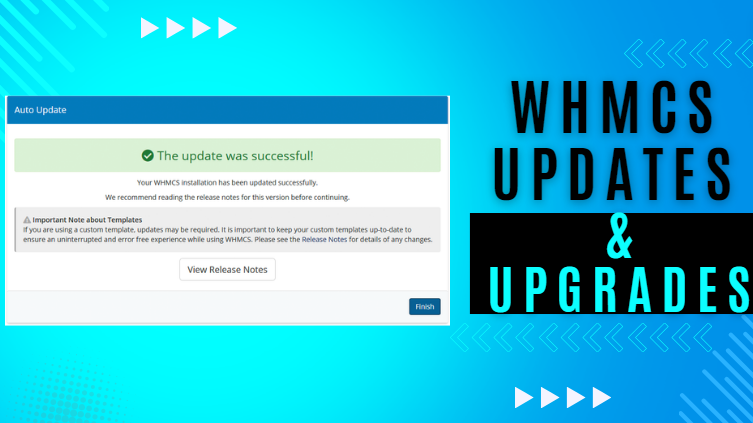Ensuring that your WHMCS installation is current is paramount for maintaining security, enhancing performance, and accessing the most up-to-date functionalities. To optimize this process, consider the following tips and best practices:
Preparing for Updates.
Regular Backups: – (Best VPS provider)
Database Backups: Maintain current backups of your WHMCS database to facilitate data recovery in the event of issues during updates.
File Backups: Backup all WHMCS files, including custom templates and configurations.
Compatibility Checks: –
Modules and Add-ons: Ensure that all custom modules, add-ons, and integrations are compatible with the new WHMCS version.
Server Environment: Verify that your server environment (PHP version, MySQL version, etc.) aligns with the requirements of the new WHMCS version.
Release Notes Review: Examine the release notes and changelog provided by WHMCS to comprehend new features, bug fixes, and potential impacts on your setup. Note any deprecated features or functionalities that may affect your current setup.
Test in a Staging Environment: – (Free Windows VPS Server)
Staging Server: Before implementing updates on your live site, test them on a staging environment. This allows for the identification of potential issues and ensures the stability of your live site.
Thorough Testing: Test all critical functionalities, including billing, provisioning, and support ticket systems, in the staging environment.
Updating WHMCS.
Automatic Updater: Utilize the built-in automatic updater in WHMCS for a seamless update process. Access this feature via the admin area under Utilities > Update WHMCS.
Manual Update: If manual updates are preferred, download the latest version from the WHMCS client area and follow the manual update instructions provided in the WHMCS documentation.
Post-Update Checks: –
Functionality Verification: Post-update, evaluate all key functionalities to ensure their continued proper operation. This includes client areas, admin areas, billing, and support systems.
Error Log Review: Examine error logs to identify any issues that may have arisen during the update process.
Custom Template and Code Adjustments:
Template Changes: Compare custom templates with updated default templates to identify and incorporate necessary changes.
Custom Code: Review and update any custom code or hooks to guarantee compatibility with the new WHMCS version.
Security Enhancements: – (Best Web Hosting India)
Patches and Hotfixes: Promptly apply any security patches or hotfixes released by WHMCS to protect your installation from vulnerabilities.
Regular Updates: Make updating WHMCS a routine part of your maintenance schedule to benefit from the latest security enhancements and features.
Client Communication: –
Scheduled Maintenance Notification: Inform clients of scheduled maintenance and potential downtime during the update process.
Changelog Notification: Optionally, provide clients with a summary of new features and improvements implemented after the update.
Staying Informed: –
WHMCS Community Participation: Engage in WHMCS community forums to stay abreast of best practices, common issues, and solutions related to updates and upgrades.
Newsletters and Announcements: Subscribe to WHMCS newsletters and announcements to receive timely updates on new releases and important updates.
By adhering to these best practices, you can maintain a secure, efficient, and up-to-date WHMCS installation, delivering an optimal experience for yourself and your clients. (Low cost VPS hosting)


 Sales:
Sales:
 Sales:
Sales: