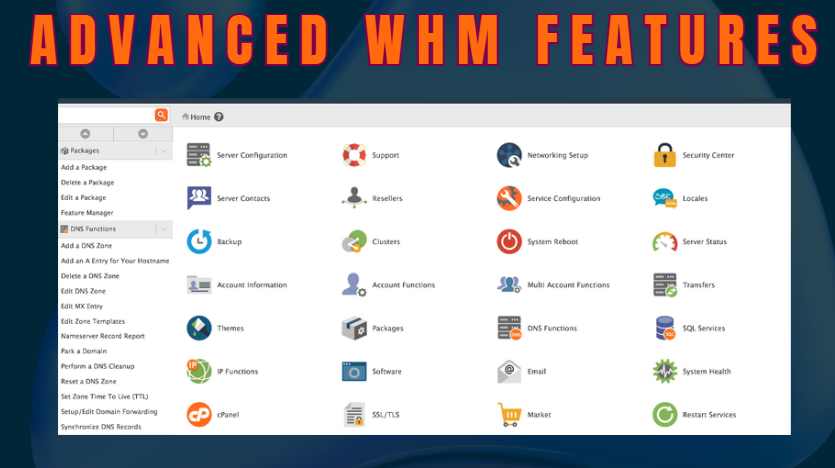1. Clustering: (Best VPS provider)
WHM clustering allows you to configure multiple servers to work together, providing high availability and load balancing for your websites and applications.
You can set up clustering in WHM under “Clusters” to manage DNS, authentication, and service synchronization between servers.
2. DNS Configuration:
WHM allows you to manage DNS zones for your domains, including adding, editing, and removing DNS records.
You can configure DNS settings in WHM under “DNS Functions” to manage DNS clustering, zone templates, and DNS zones.
3. Server Monitoring: (Free Windows VPS Server)
WHM provides server monitoring tools to track server performance, resource usage, and service status.
You can access server monitoring in WHM under “Server Status” to view CPU, memory, and disk usage, as well as network statistics.
4. Apache Configuration:
WHM allows you to configure Apache web server settings, including virtual hosts, SSL/TLS configuration, and performance tuning.
You can access Apache configuration in WHM under “Service Configuration” > “Apache Configuration” to customize Apache settings.
5. PHP Configuration:
WHM enables you to manage PHP settings for your server, including PHP version, modules, and configuration options.
You can access PHP configuration in WHM under “Software” > “MultiPHP Manager” to customize PHP settings for your websites.
6. MySQL/MariaDB Configuration: (Best Web Hosting in India)
WHM allows you to manage MySQL or MariaDB database settings, including database users, privileges, and configuration options.
You can access MySQL/MariaDB configuration in WHM under “SQL Services” to manage databases and database users.
7. Security Center:
WHM’s Security Center provides tools to enhance server security, including firewall configuration, cPHulk Brute Force Protection, and ModSecurity rules.
You can access the Security Center in WHM under “Security Center” to configure security settings and monitor security logs.
8. Server Backup Configuration: (Free VPS Provider)
WHM allows you to configure server backups, including backup scheduling, retention policies, and remote backup destinations.
You can access backup configuration in WHM under “Backup” to set up and manage server backups.
9. SSL/TLS Configuration:
WHM enables you to manage SSL/TLS certificates for your server, including installing, renewing, and configuring SSL/TLS settings.
You can access SSL/TLS configuration in WHM under “SSL/TLS” to manage SSL certificates and encryption settings.
10. Mail Configuration:
WHM allows you to manage mail server settings, including mail accounts, forwarders, and spam filters. (Low cost VPS hosting)
You can access mail configuration in WHM under “Email” to manage mail-related settings for your server.
By exploring these advanced WHM features, you can optimize your server’s performance, security, and management capabilities, ensuring a stable and efficient hosting environment for your websites and applications.


 Sales:
Sales:
 Sales:
Sales: