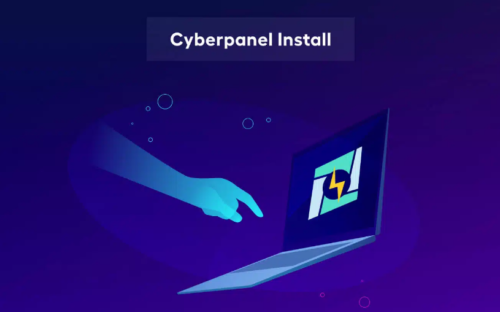CyberPanel is an open-source web hosting control panel that provides a robust and comprehensive graphical user interface (GUI) to manage websites, email accounts, databases, FTP accounts, and more. It has become increasingly popular among system administrators, developers, and web admins due to its ease of use and rich feature set.
Prerequisites:- a) Ubuntu 22.04 LTS x64 Server.
b) 2GB of RAM or higher.
c) 2 CPU cores or higher.
d) 20GB of storage space or more.
e) A static IP address.
Step 1:- Update Your System.
# [ sudo apt update ]
# [ sudo apt upgrade ]
Step 2:- Install Required Packages.
# [ sudo apt install -y wget curl lsb-release ]
Step 3:- Download and Install CyberPanel.
# [ wget -O installer.sh https://cyberpanel.net/install.sh ]
[ chmod +x installer.sh ]
[sudo sh installer.sh ]
Step 4:- Access CyberPanel.
a) Once the installation is complete, you can access CyberPanel by navigating to ‘https://your-server-ip:8090’ in your web browser. Log in with the default credentials.
b) Default login credentials.
Username: ‘admin’
Password: The one you set during the installation
Step 5:- Secure CyberPanel.
Change the default password immediately after the first login to enhance security.
Note:- Always ensure you are using the recommended version of CyberPanel for compatibility with your Ubuntu version.


 Sales:
Sales:
 Sales:
Sales: