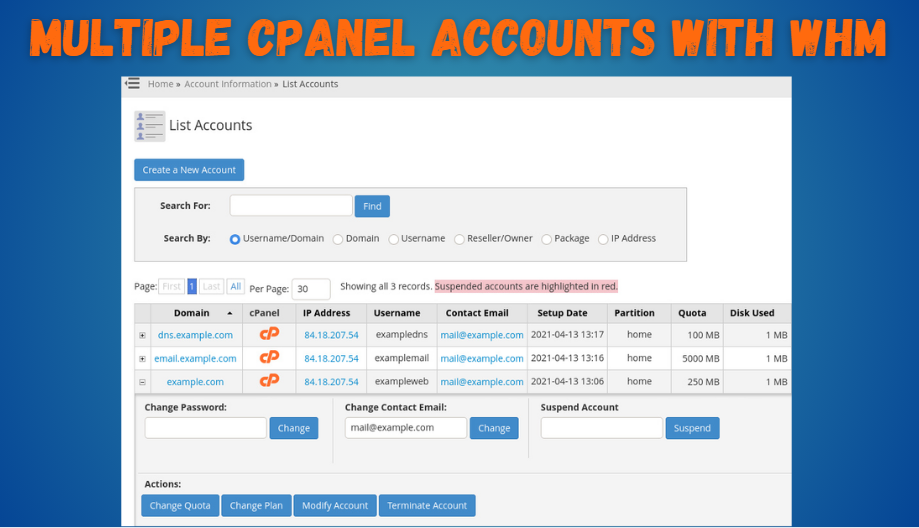1. Mastering the Art of Managing Multiple cPanel Accounts with WHM. (Best Web Hosting Provider)
Managing multiple cPanel accounts with WHM can be an empowering experience, unlocking a world of efficient server administration. This comprehensive guide will navigate you through the ins and outs, helping you harness the full potential of WHM.
2. Understanding the WHM-cPanel Relationship.
WHM (Web Host Manager) is the central control panel for your server, while cPanel empowers individual users with the ability to manage their hosting accounts. Think of WHM as the conductor, orchestrating the overall server’s performance, and cPanel as the individual musicians, playing their unique roles for each account.
3. Accessing the WHM Interface. (Free VPS Server)
To enter the WHM realm, type the server’s IP address or domain name followed by the port number (usually 2087) into your web browser. For instance, if your server is accessible at “yourserver.com,” the WHM address would be “https://yourserver.com:2087.”
4. Creating a New cPanel Account.
Navigate to “Account Functions” > “Create a New Account” within WHM.
Provide key details like the domain name, username, password, and select an appropriate package (if applicable).
Click “Create” to bring your new cPanel account to life.
5. Managing Existing cPanel Accounts. (India server hosting)
To oversee existing cPanel accounts, head over to “Account Information” > “List Accounts” in WHM. This hub allows you to monitor a complete list of all cPanel accounts on your server, enabling actions such as suspending, unsuspending, or even terminating accounts.
6. Reseller Accounts: Empowering Users.
Reseller accounts give users the autonomy to create and manage their own cPanel accounts under a central reseller account. This empowers them to cater to their clients’ hosting needs. Learn how to create reseller accounts effortlessly within WHM.
7. Transferring Accounts: Seamless Transitions. (best dedicated server hosting)
WHM’s “Transfers” feature simplifies the process of moving cPanel accounts between servers. We’ll guide you through this procedure, highlighting vital considerations and best practices for ensuring a smooth transfer.
8. Managing Packages: Defining Boundaries.
Packages within WHM allow you to set resource limits and feature sets for cPanel accounts. This empowers you to tailor each account to its specific requirements. Explore the art of creating and managing packages in WHM.
9. Managing DNS Zones: Controlling Connectivity. (dedicated server hosting)
WHM grants you the authority to manage DNS zones for all cPanel accounts on your server. We’ll delve into the intricacies of adding, editing, and removing DNS records using WHM.
10. Security Best Practices: Protecting Your Fortress.
Never compromise on security! This guide reinforces essential security best practices, including using robust passwords, enabling 2FA (two-factor authentication), and conducting regular security audits.
11. Conclusion: Mastering WHM and Beyond. (Best VPS Provider)
Mastering multiple cPanel accounts with WHM is an art that empowers you to manage your hosting environment with precision. Remember to continuously explore WHM’s extensive feature set to optimize your account management processes. By following these guidelines, you’ll transform into a seasoned WHM virtuoso, ensuring a seamless and secure hosting experience for all.


 Sales:
Sales:
 Sales:
Sales: