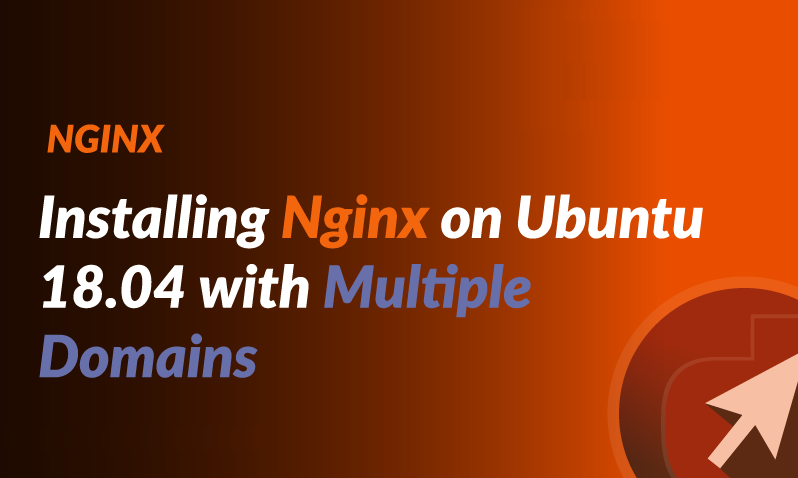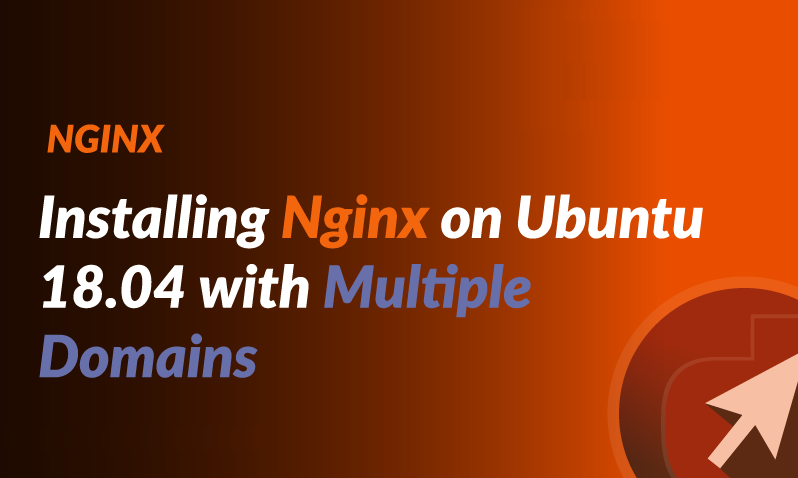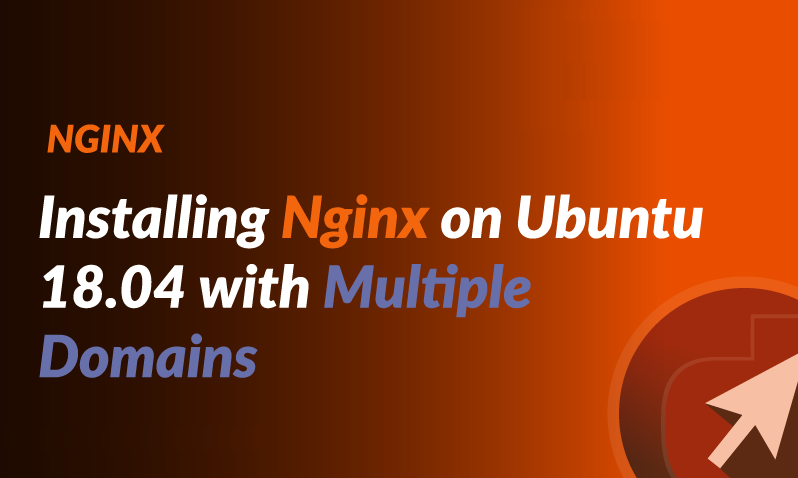Ubuntu, the cutting-edge and open source Linux operating system, caters specifically to enterprise servers.
FEATURED STORY


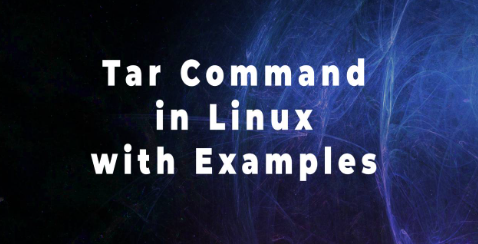

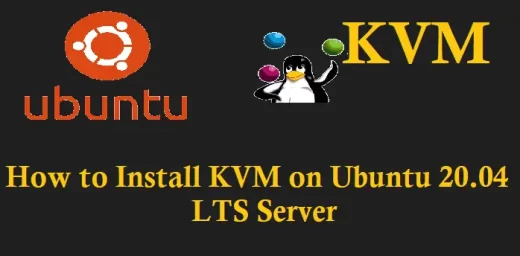



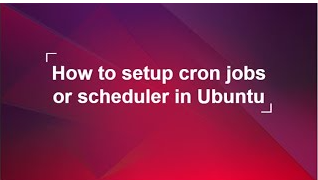
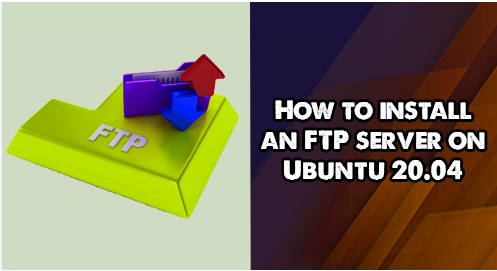



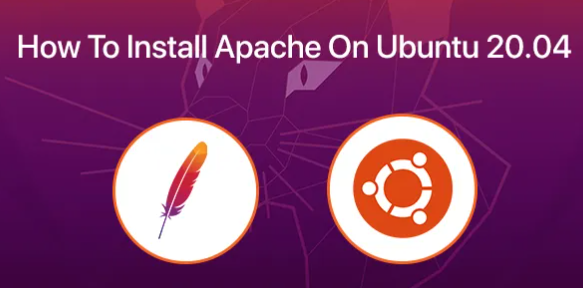



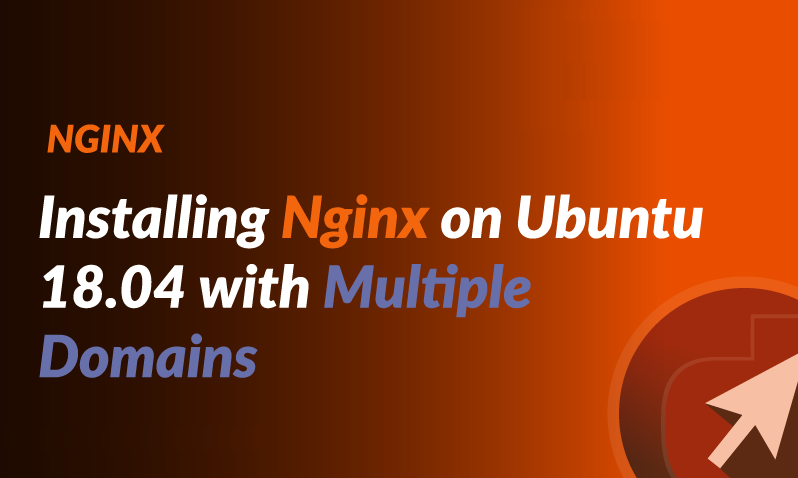
To start, please log in to your Ubuntu instance. Next, it’s important to update the repository to ensure that we have the most recent and secure version. Once the repository is successfully updated, we can proceed. To start, please log in to your Ubuntu instance. Next, it’s important to update the repository to ensure that we have the most recent and secure version. Once the repository is successfully updated, we can proceed.
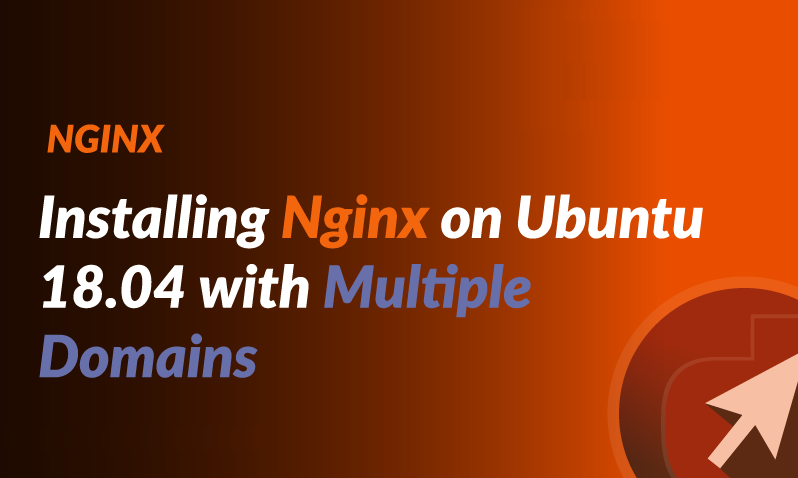
To start, please log in to your Ubuntu instance. Next, it’s important to update the repository to ensure that we have the most recent and secure version. Once the repository is successfully updated, we can proceed. To start, please log in to your Ubuntu instance. Next, it’s important to update the repository to ensure that we have the most recent and secure version. Once the repository is successfully updated, we can proceed.
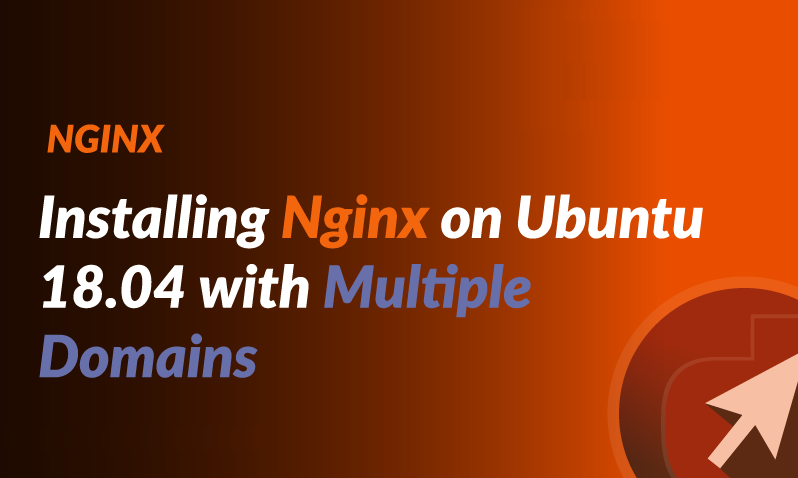
To start, please log in to your Ubuntu instance. Next, it’s important to update the repository to ensure that we have the most recent and secure version. Once the repository is successfully updated, we can proceed. To start, please log in to your Ubuntu instance. Next, it’s important to update the repository to ensure that we have the most recent and secure version. Once the repository is successfully updated, we can proceed.
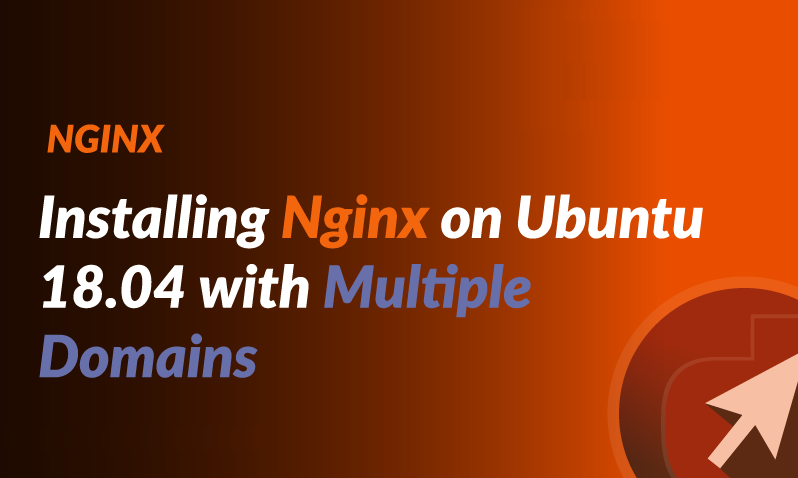
To start, please log in to your Ubuntu instance. Next, it’s important to update the repository to ensure that we have the most recent and secure version. Once the repository is successfully updated, we can proceed. To start, please log in to your Ubuntu instance. Next, it’s important to update the repository to ensure that we have the most recent and secure version. Once the repository is successfully updated, we can proceed.
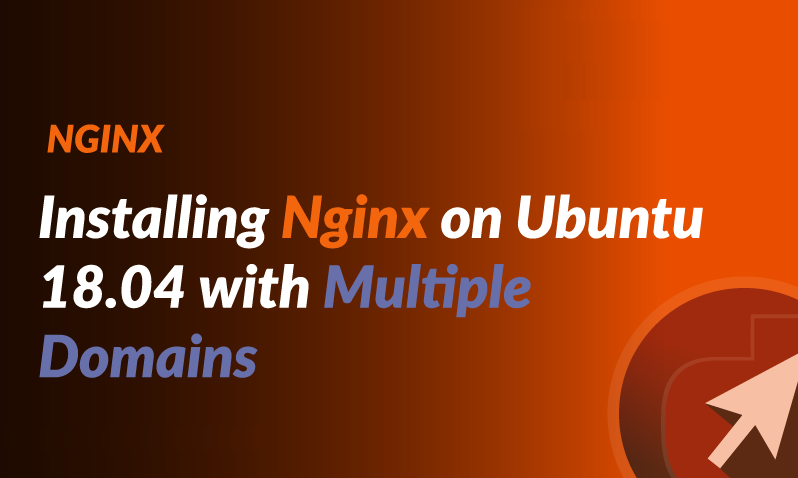
To start, please log in to your Ubuntu instance. Next, it’s important to update the repository to ensure that we have the most recent and secure version. Once the repository is successfully updated, we can proceed. To start, please log in to your Ubuntu instance. Next, it’s important to update the repository to ensure that we have the most recent and secure version. Once the repository is successfully updated, we can proceed.
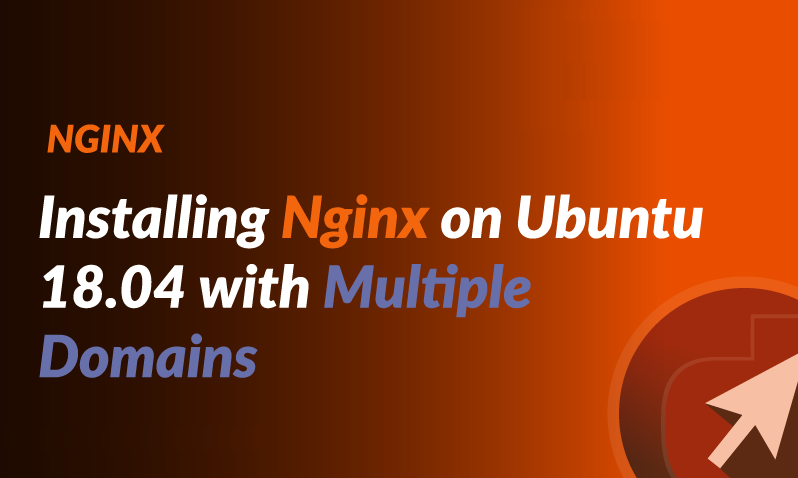
To start, please log in to your Ubuntu instance. Next, it’s important to update the repository to ensure that we have the most recent and secure version. Once the repository is successfully updated, we can proceed. To start, please log in to your Ubuntu instance. Next, it’s important to update the repository to ensure that we have the most recent and secure version. Once the repository is successfully updated, we can proceed.
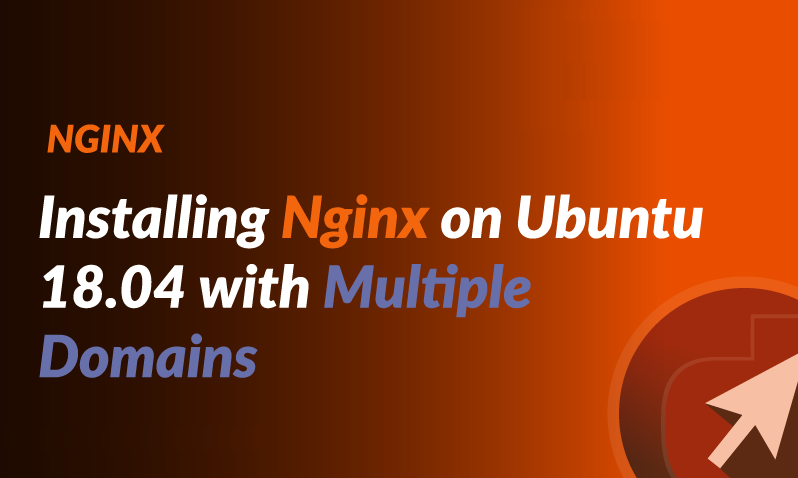
To start, please log in to your Ubuntu instance. Next, it’s important to update the repository to ensure that we have the most recent and secure version. Once the repository is successfully updated, we can proceed. To start, please log in to your Ubuntu instance. Next, it’s important to update the repository to ensure that we have the most recent and secure version. Once the repository is successfully updated, we can proceed.
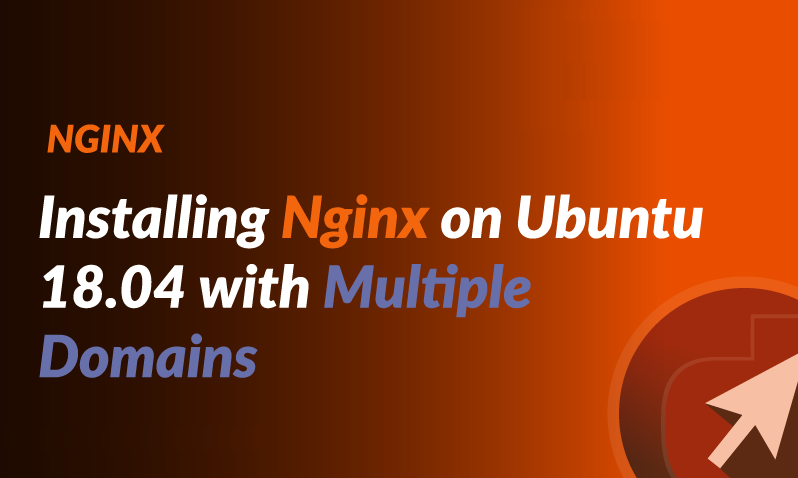
To start, please log in to your Ubuntu instance. Next, it’s important to update the repository to ensure that we have the most recent and secure version. Once the repository is successfully updated, we can proceed. To start, please log in to your Ubuntu instance. Next, it’s important to update the repository to ensure that we have the most recent and secure version. Once the repository is successfully updated, we can proceed.
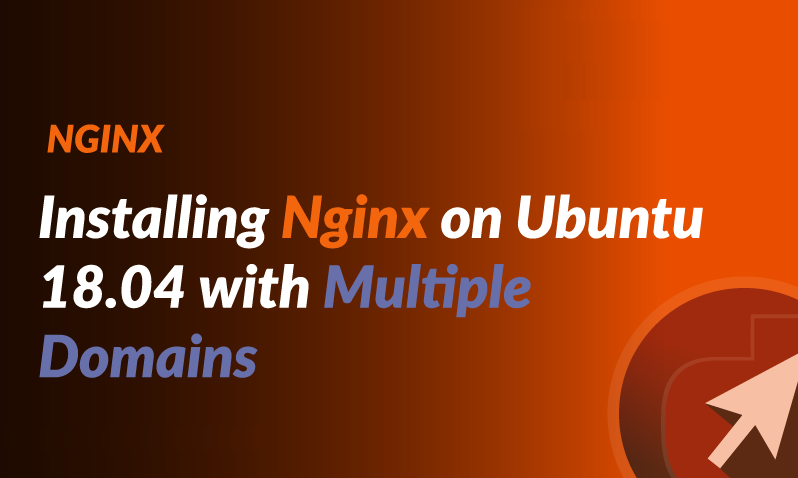
To start, please log in to your Ubuntu instance. Next, it’s important to update the repository to ensure that we have the most recent and secure version. Once the repository is successfully updated, we can proceed. To start, please log in to your Ubuntu instance. Next, it’s important to update the repository to ensure that we have the most recent and secure version. Once the repository is successfully updated, we can proceed.
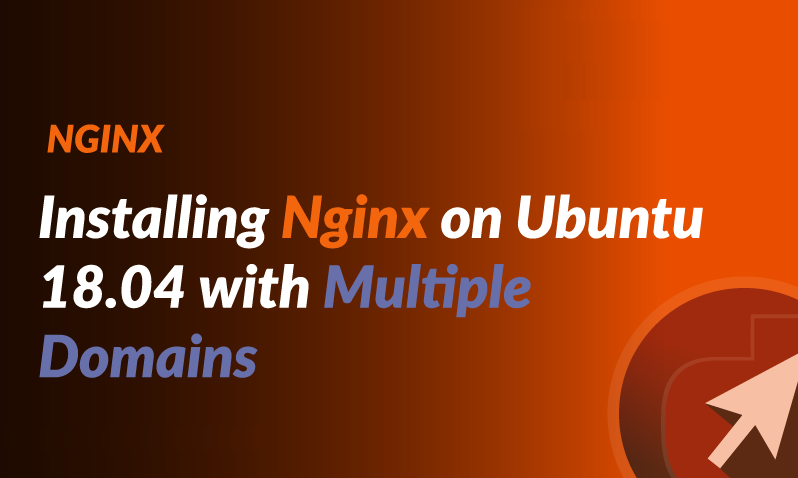
To start, please log in to your Ubuntu instance. Next, it’s important to update the repository to ensure that we have the most recent and secure version. Once the repository is successfully updated, we can proceed. To start, please log in to your Ubuntu instance. Next, it’s important to update the repository to ensure that we have the most recent and secure version. Once the repository is successfully updated, we can proceed.
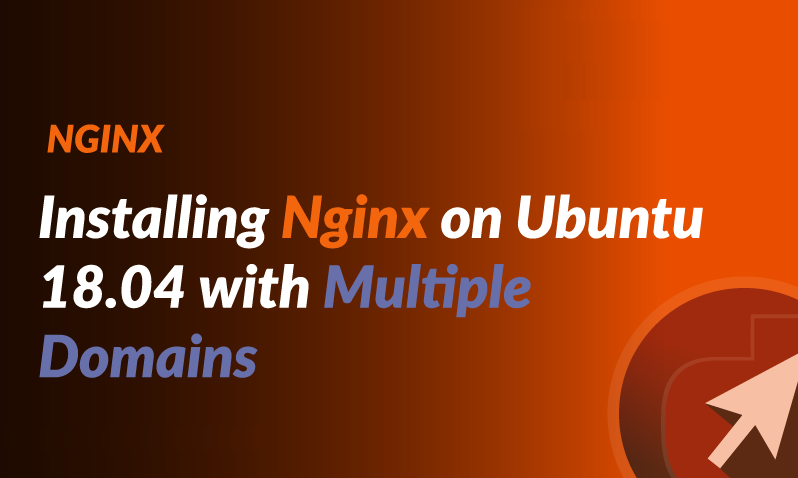
To start, please log in to your Ubuntu instance. Next, it’s important to update the repository to ensure that we have the most recent and secure version. Once the repository is successfully updated, we can proceed. To start, please log in to your Ubuntu instance. Next, it’s important to update the repository to ensure that we have the most recent and secure version. Once the repository is successfully updated, we can proceed.