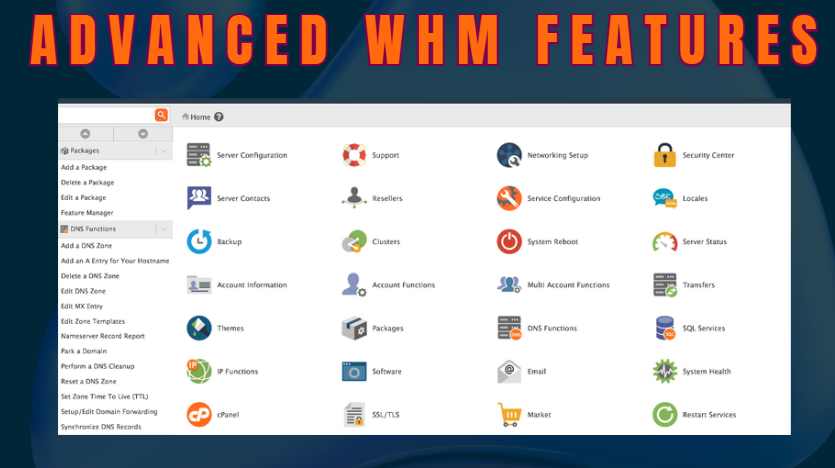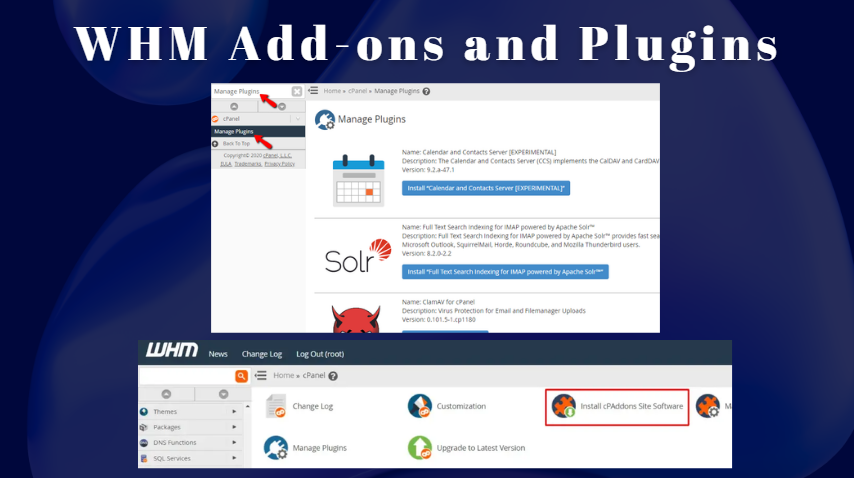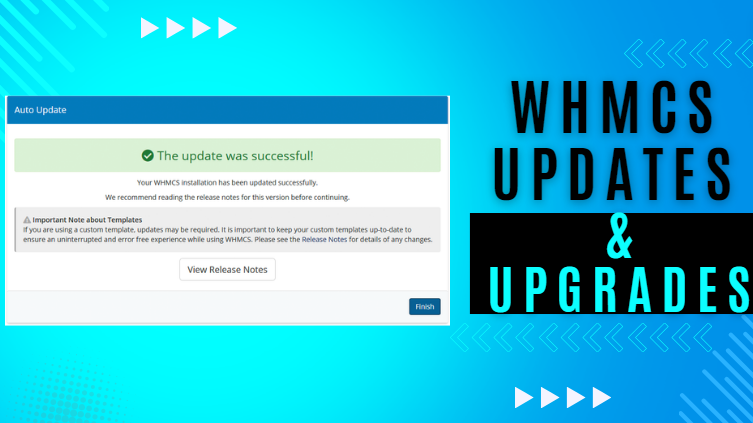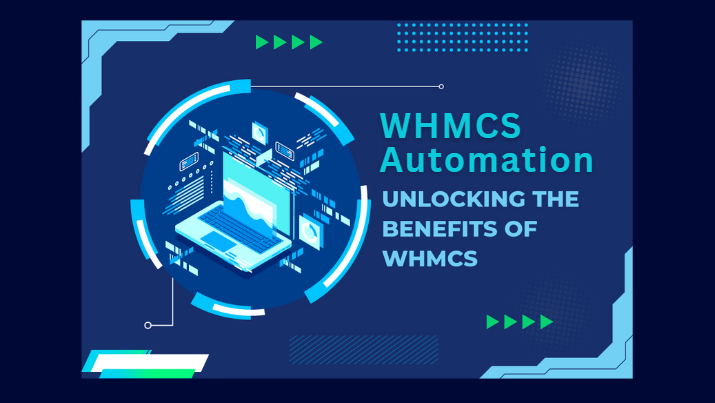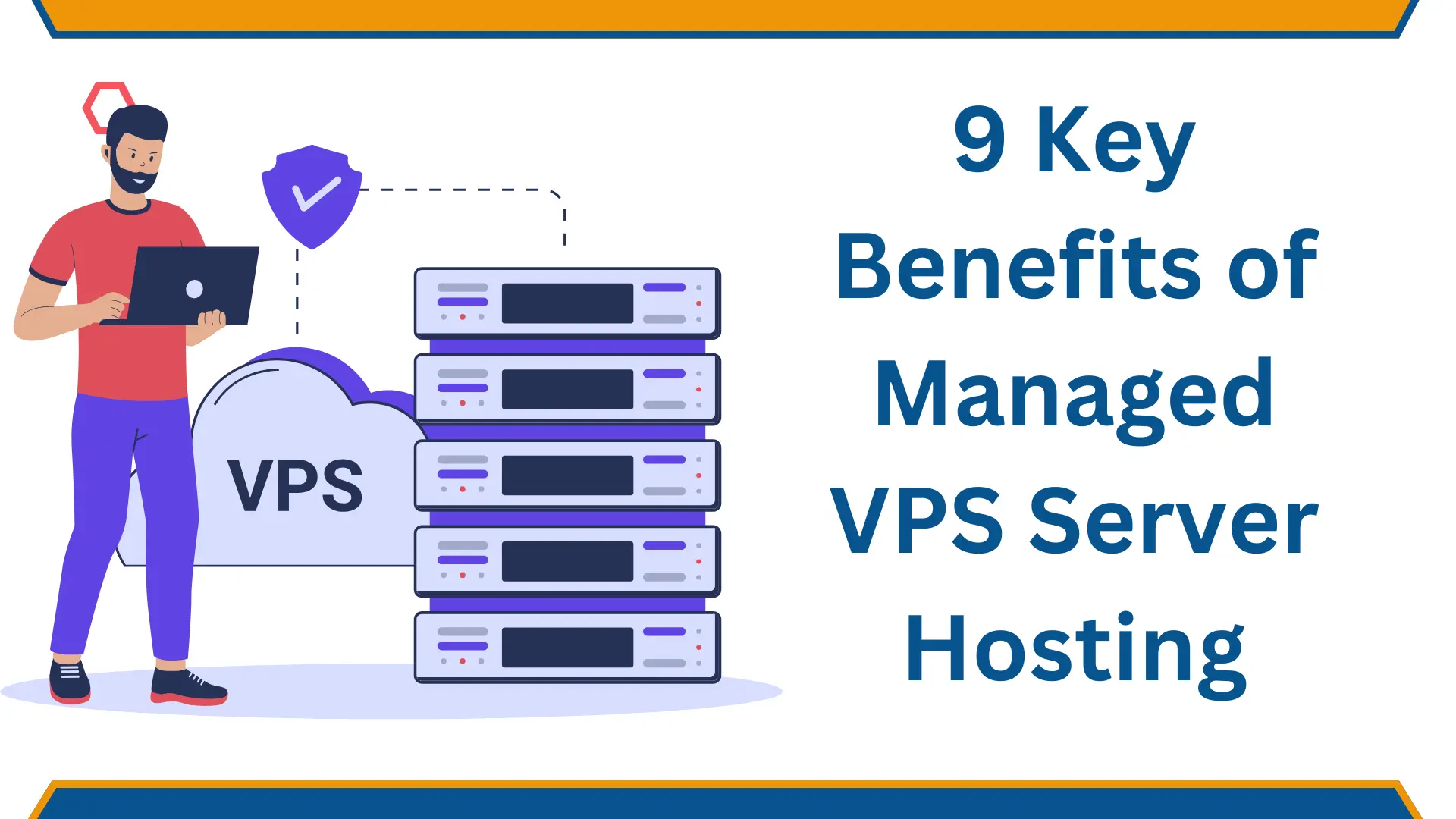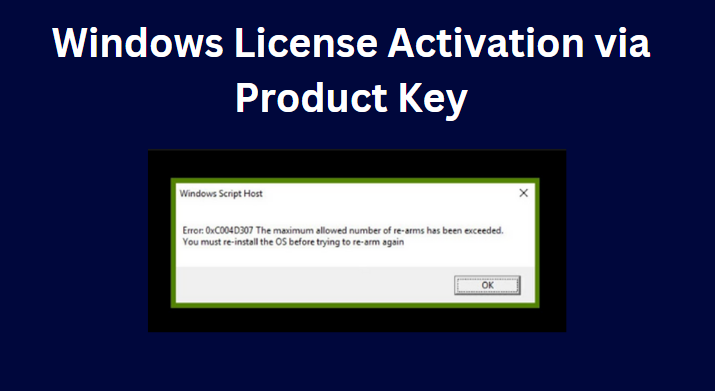FEATURED STORY
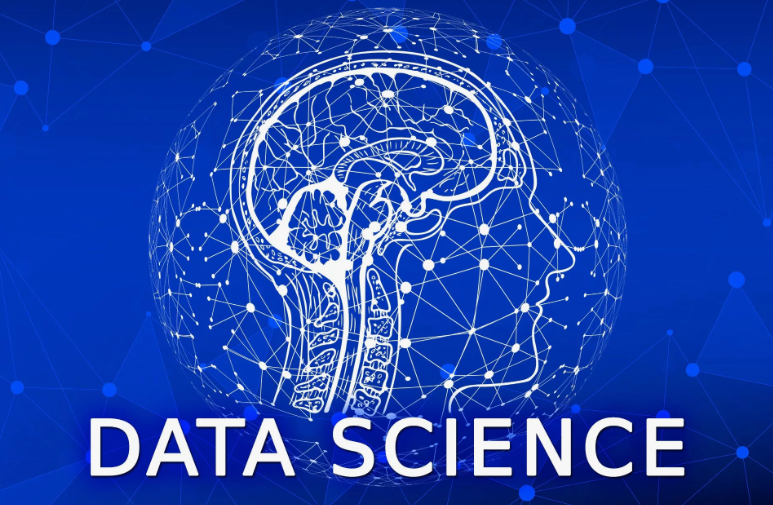


Explore the top 10 considerations for migrating to a new operating system. Red Hat Enterprise Linux has a lower total cost of ownership over time. Red Hat Enterprise Linux.
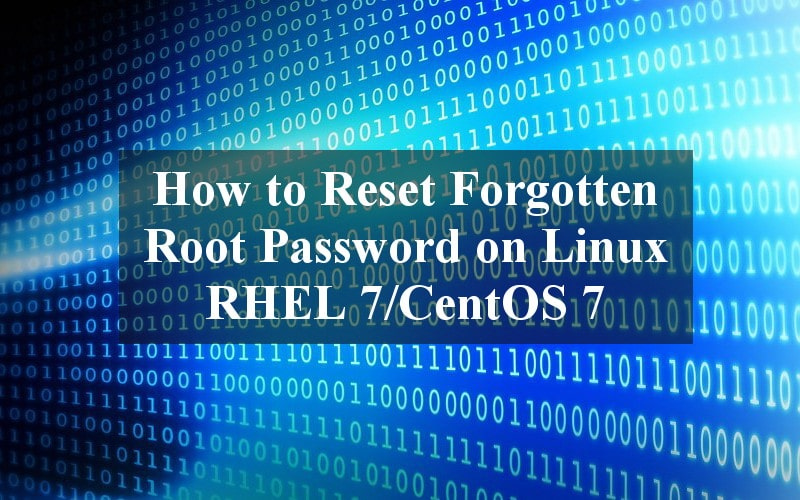



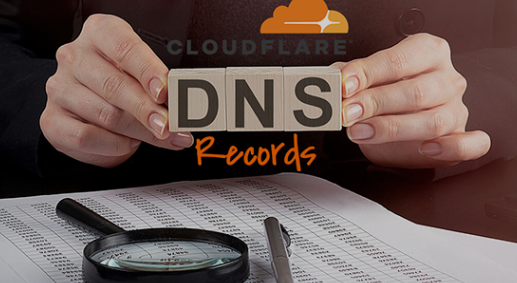

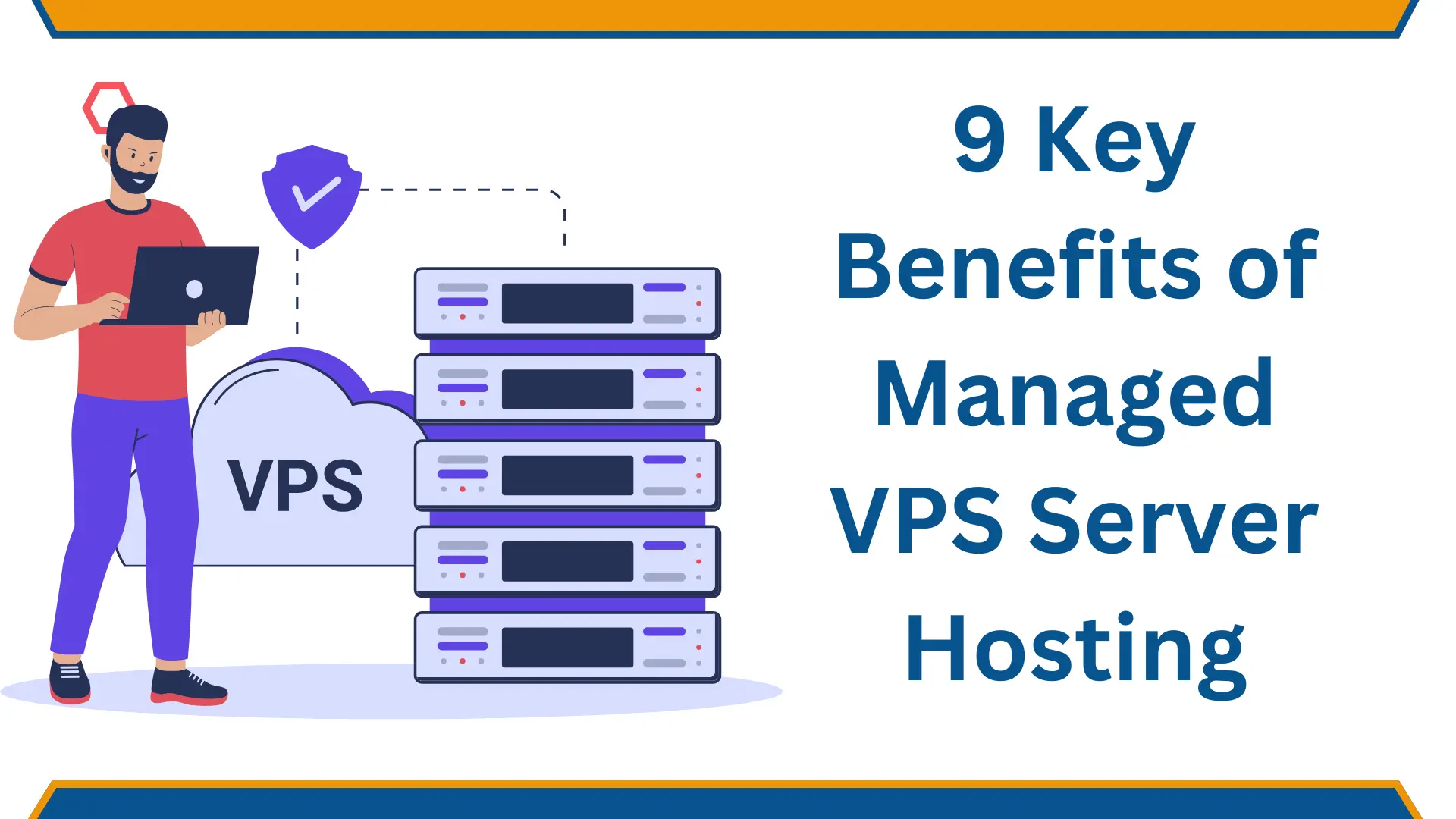
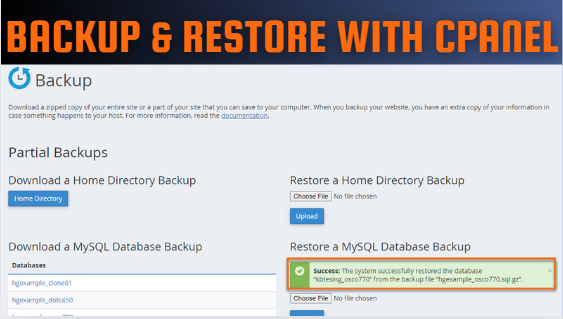
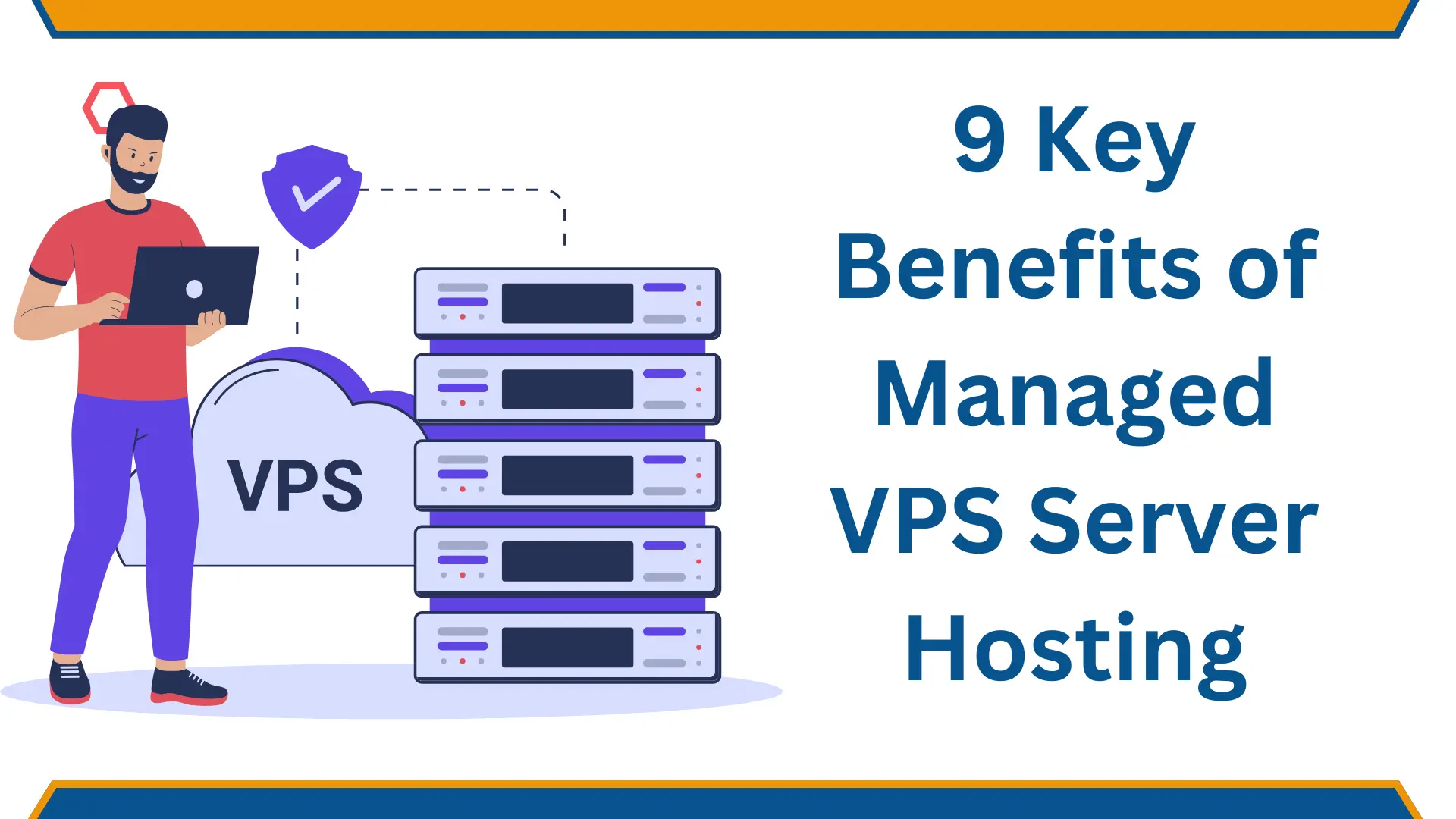
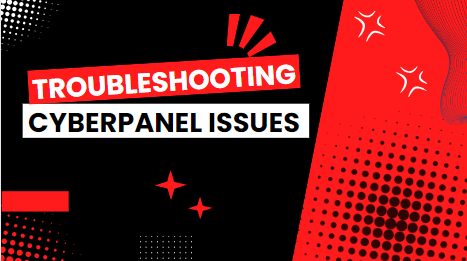
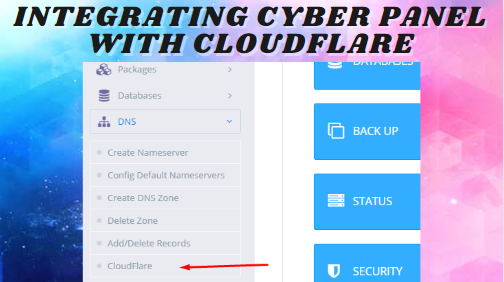
CyberPanel control panel, which is designed to make website management easy and intuitive.

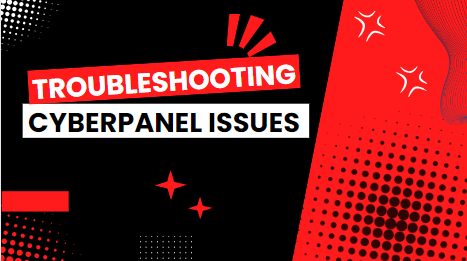
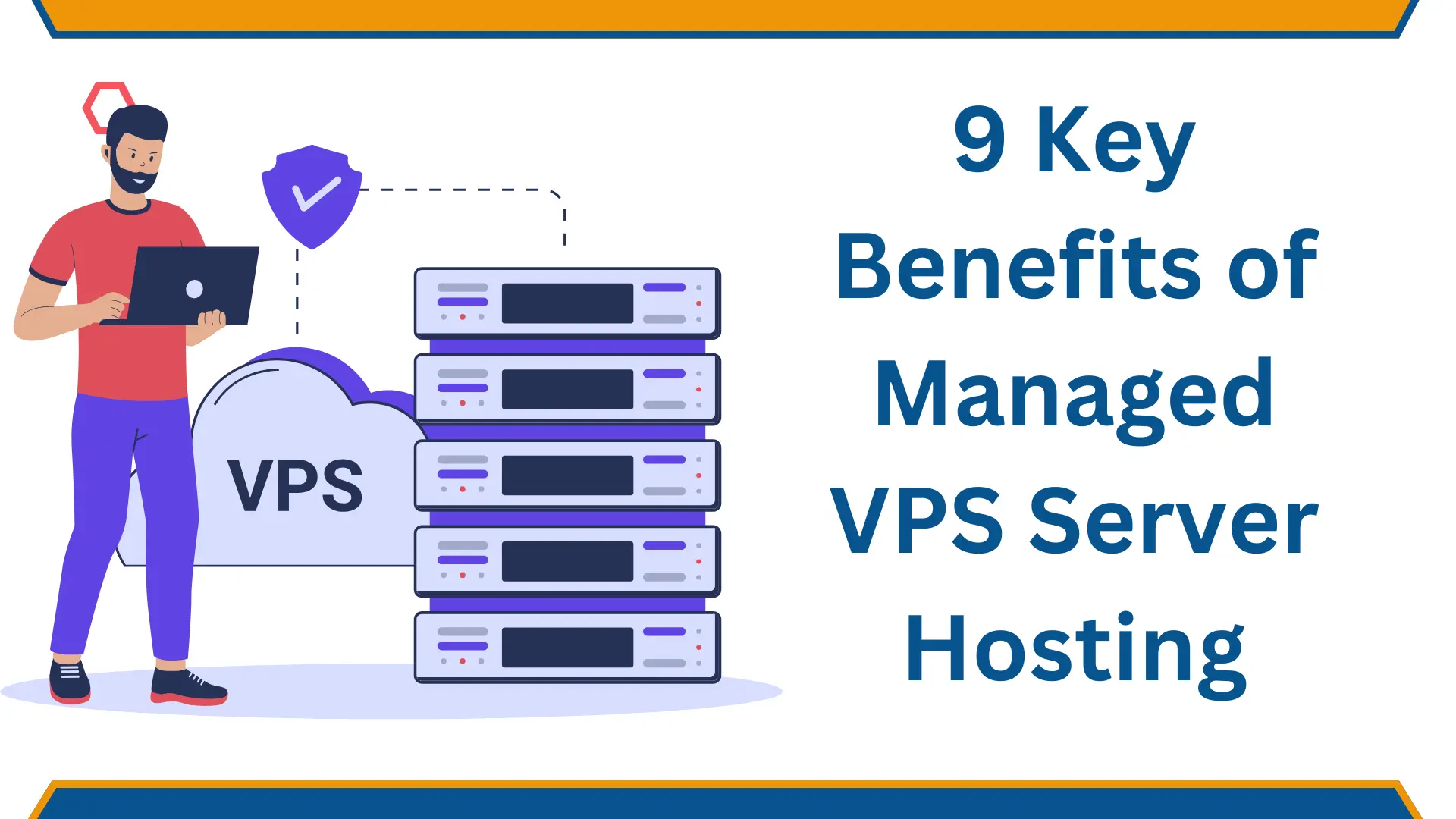
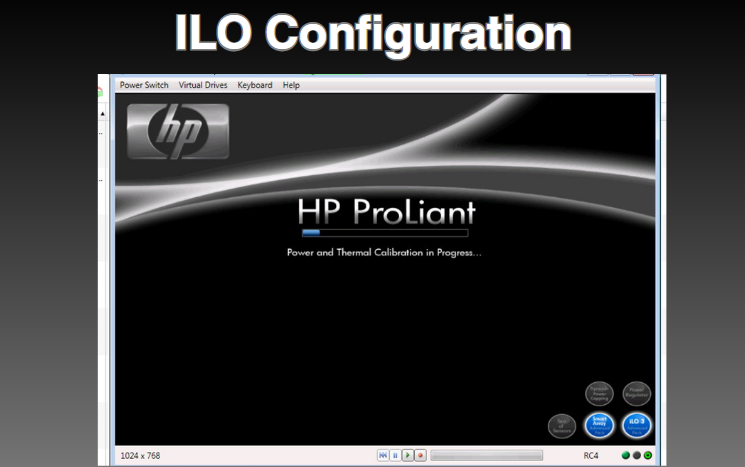
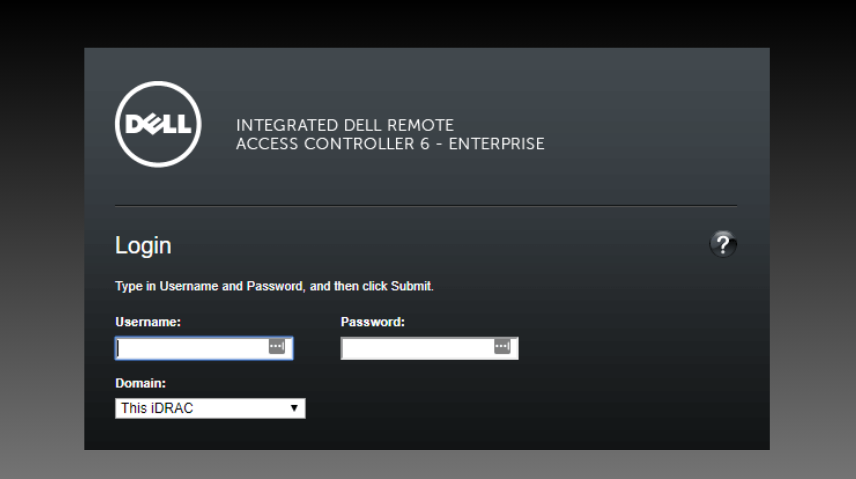







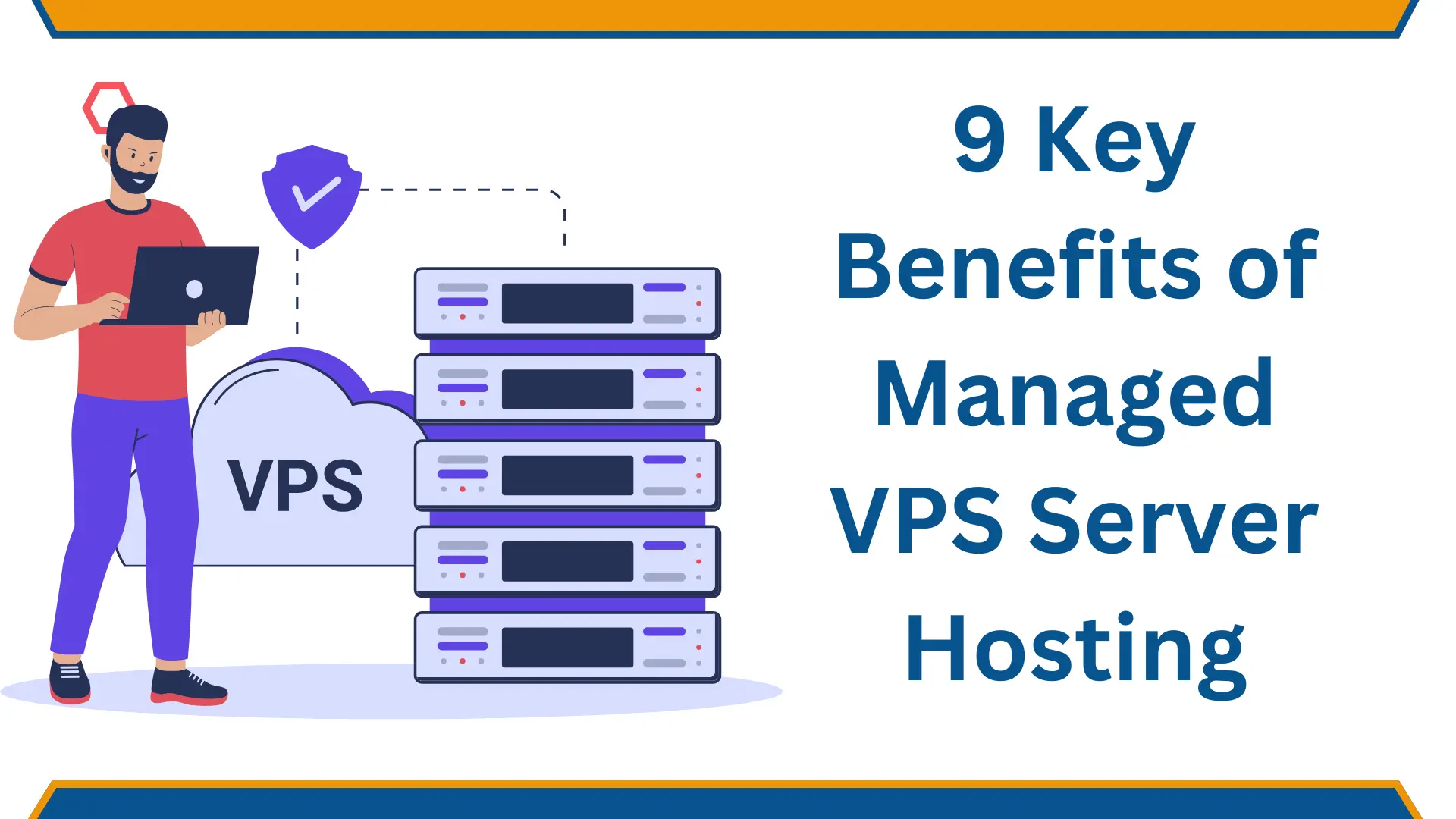

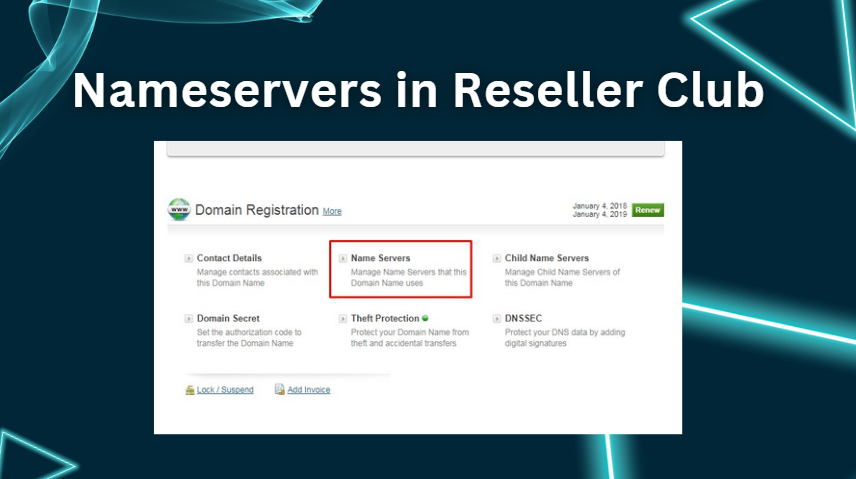
Ubuntu, the cutting-edge and open source Linux operating system, caters specifically to enterprise servers.